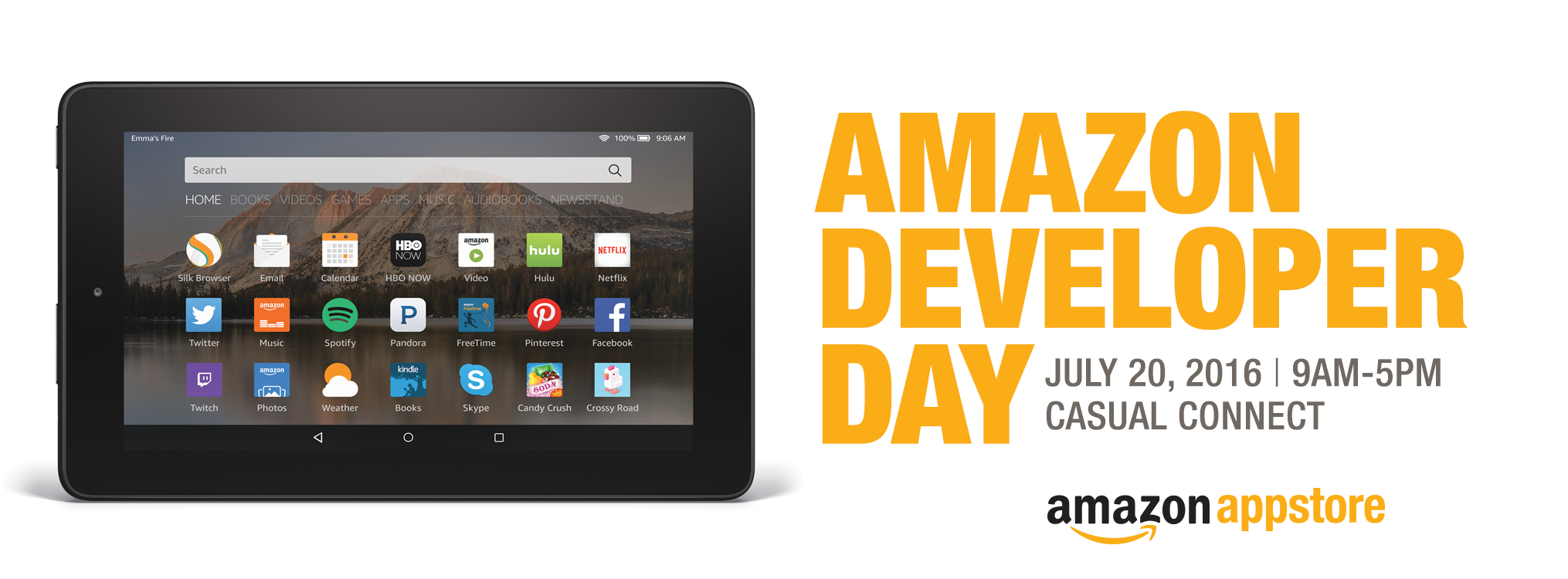How to Create an Appstore Presence that Makes People Download Your Game
16-07-5 Pete Erickson 3 min read

You’ve developed, designed, and honed your game, and you’re ready to put it on the Appstore. However, if you want people to download the game you’ve sunk your time, energy, and money into, you’ll need to create a positive and authoritative presence on the Appstore.
In today’s post we’re going to dig into four things you can do to create that presence. If you really want to build a powerful, effective presence in the Appstore, be sure to join us at Amazon Developer Day at Casual Connect on July 20th. Registration is free and we’ll be joined by several industry experts to discuss this and much more:
#1 – Getting Your Game “Featured” on the Appstore
One of the best ways to boost the number of people downloading your game is to make the “Featured” list on the Appstore. It’s like a billboard for your game targeting anyone browsing for new offerings. Some ways in which you can boost your chances of being featured include:
- Creating a high-quality game, because if your game has a clunky interface or poor graphics, the Appstore you are targeting isn’t likely to feature it
- Emphasizing a clean, smart design that captures attention
- Making the app compatible with all versions of the OS on which you are releasing it
#2 – Choose Screenshots and an Icon Image
If you want your app to catch people's attention when they visit the Appstore, you’re going to need an awesome icon and some great screenshots to go with it. For the most part, your icon and your screenshot should never be the same image. A good icon is essentially your game’s logo. Choose something that represents the game in its entirety. To ensure you choose something effective, test several images, either through usability testing on sites like usertesting.com or by cycling several icon and image options through the Appstore to evaluate performance.
In terms of screenshots, choose photos that adequately represent the best parts of gameplay to entice users to download. These should be a combination of splash screens, menus, and in-game footage so people can get a full feel for your game. Many people won’t even read a description, relying instead on the screenshots to convey the style, graphics, and presentation of a game.
#3 – Use Text to Your Advantage
There are only a couple of lines of text just above the screenshots to grab the reader’s attention, and if you succeed, the reader will click “…More” to read your full description. On a mobile device in particular, there is very limited space available to capture attention and for someone flipping through those descriptions in the store, you need to hook them fast.
This description could be a quoted review and a quick synopsis of what the game entails. The rest of the text (after the reader clicks the “…More” icon, should include detailed information. Critic reviews, media mentions, game features, and links to your development company’s website and support page.
#4 – Localize for Your Market
Most major Appstores are global and give you the opportunity to reach players in multiple markets. Think about the markets that you want to target and localize your presence for each market’s unique needs. It’s not enough to simply translate; think about the presentation of each market and what will motivate players in those different markets to download your game.
Getting more downloads on the Appstore is all about creating a professional presence and enticing potential players. As such, make use of outstanding photos, concise descriptions, and translations in multiple languages. What’s more, focus on getting that coveted “Featured” status if you want to see your downloads soar.
To learn more about what works and what doesn’t in the Appstore, join Amazon and Modev at Amazon Developer Day on July 20th. Registration is free with free food, drinks, and swag, and a packed list of speakers discussing gaming monetization, Appstore optimization and much more.